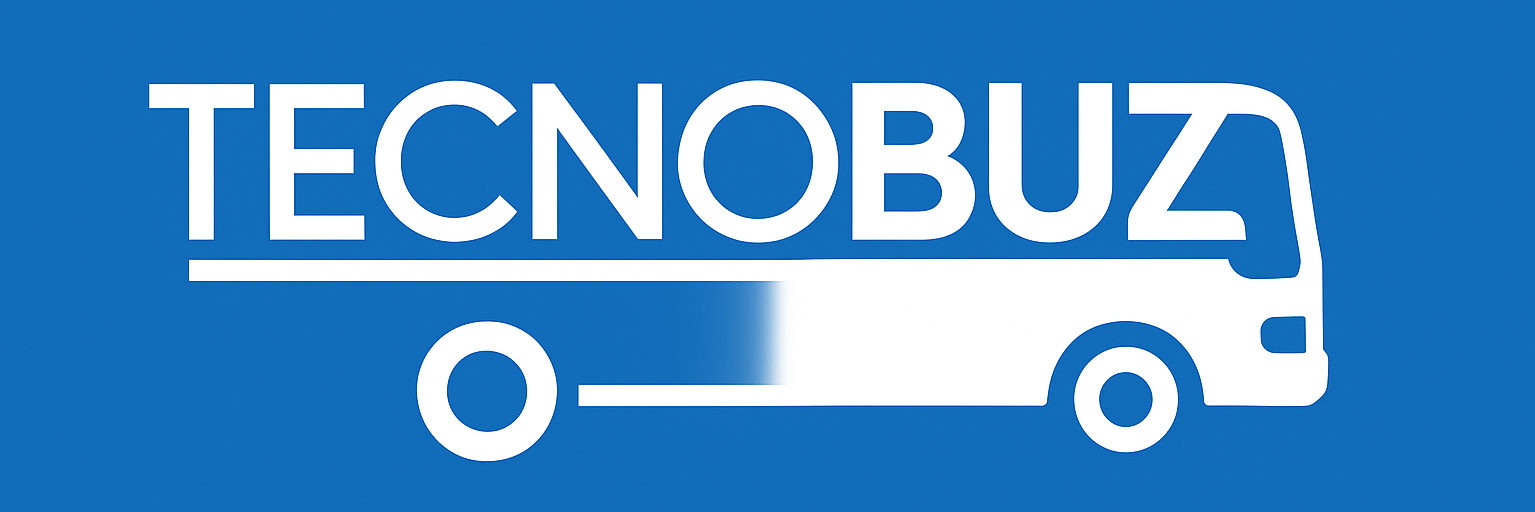If you're looking for a smart, intuitive, and highly customizable voice assistant, the app Google Assistant It's the ideal choice to transform your routine. With simple commands, you can control devices, obtain real-time information, and even automate daily tasks with surprising efficiency.
Advantages of the Application
Integration with Smart Devices
Google Assistant
Android
Google Assistant lets you control your connected home with voice commands. Lights, thermostats, cameras, and even appliances can be easily managed, offering more convenience and comfort in your daily life.
Customized Routines
You can set up specific routines, such as "Bedtime" or "Start the day," so that various actions are performed with a single command. It's possible to set alarms, turn on lights, and play music automatically.
Assistance with Daily Activities
The assistant can create reminders, add events to your calendar, set timers, and provide real-time directions. All this through voice commands, making your routine more productive and organized.
Real-Time Information
Weather, traffic, news, sports scores, and much more are quickly accessible. Just ask Google Assistant, and you'll get the answer in seconds, without needing to open any apps.
Multiplatform Compatibility
It works on Android and iOS smartphones, as well as tablets, smartwatches, TVs, cars, and smart speakers like Nest. The experience is fluid and consistent across any device.
Commands in Natural Portuguese
Voice recognition in Portuguese is accurate, allowing commands to be given naturally. You don't need to memorize specific phrases—speak as if you were having a conversation with someone.
Multitasking Assistant
The app can perform multiple functions simultaneously, such as sending messages, making calls, playing music, and controlling devices, even while you're doing other activities on your phone.
Integration with Google Apps
Google Assistant works seamlessly with Gmail, Google Calendar, Maps, YouTube, Google Photos, and more. You can search for images, check appointments, or navigate using only your voice.
Accessibility and Inclusion
The app is a powerful tool for people with visual impairments or reduced mobility, allowing them to fully control their smartphone using only voice commands.
Constant Updates and Artificial Intelligence
Google constantly updates its assistant with AI enhancements, ensuring it becomes increasingly efficient and adaptable to your behavior and needs.
Common questions
Yes, Google Assistant is completely free to download and use on compatible devices.
Yes, most Google Assistant functions require an internet connection to work properly.
Yes, Google Assistant is compatible with a variety of devices from different brands that support integration with the Google ecosystem.
Simply download the app from the Play Store or App Store and follow the initial setup instructions. You can also activate it through your system settings.
Yes, you can temporarily disable the microphone or delete the command history at any time through the app's privacy settings.
No. Google Assistant also displays visual responses, such as informational cards, links, and images, making it even easier to interact with the content.
Battery consumption is minimal when the app is running in the background. Active use may have a slight impact, depending on usage time and commands.
Yes, the app recognizes different voice profiles and personalizes responses based on who is speaking, making it ideal for families or shared environments.
Yes, the app can be used in driving mode or via Android Auto, allowing for safe voice commands during the journey.
Google Assistant
Android