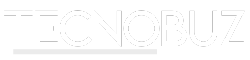Balancing work and personal life is a growing challenge in modern society. The demand for productivity in the professional environment often clashes with the need to dedicate quality time to personal life. Therefore, time management becomes an essential skill to ensure that all important areas of life receive due attention.
Furthermore, the advancement of technology and the “always available” culture make it even more difficult to separate work and personal life. However, with the right strategies and the use of appropriate tools, it is possible to achieve a healthy balance. This article will explore effective ways to manage time, presenting useful tools that can assist in this process.
Essential Tools for Time Management
Finding tools that help organize and optimize time is crucial for balancing work and personal life. Next, let's look at some applications that can be extremely useful.
Trello
Trello is a project management platform that uses a system of boards and cards to organize tasks. Firstly, it is a visually intuitive tool, allowing users to see the progress of their projects clearly. Each card can be assigned to different team members, categorized by tags, and updated with comments and attachments.
Furthermore, Trello is highly customizable, which makes it easy to adapt to different work styles. In addition to being useful for professional projects, it can be applied to organizing personal tasks, helping to maintain a balance between work and personal life commitments. Learn more about Trello here.
Todoist
Todoist is a to-do list app that allows users to organize and prioritize their daily activities. Firstly, it offers a simple and easy-to-use interface where tasks can be divided into projects and subtasks. With reminders and due dates, you can ensure that no important tasks are forgotten.
Additionally, Todoist has features such as task delegation and integration with other applications such as Google Calendar, which further improves time management. Using Todoist can help balance professional and personal demands, keeping all tasks well organized. Learn more about Todoist here.
RescueTime
RescueTime is a productivity tool that tracks time usage on your computer and mobile devices. Initially, it monitors user activities, providing detailed reports on how time is spent. This way, it is possible to identify usage patterns that may be compromising productivity.
Additionally, RescueTime allows you to set up alerts when a certain time limit is reached for specific activities, helping you stay focused. With this information, users can make more informed decisions about how to adjust their time between work and life. Explore RescueTime here.
Forest
Forest is an app that combines productivity with an ecological approach. Firstly, it helps users stay focused by planting a virtual tree that grows while you work. If the user leaves the application to do something else, the tree dies, encouraging them to stay on task.
Additionally, by accumulating focused time, users can plant real trees through the app's partnerships with environmental organizations. This unique functionality makes Forest a motivational tool for both work and personal life, promoting sustainable time management. Discover Forest here.
Evernote
Evernote is a note-taking and organization tool that lets you store notes, photos, to-do lists, and even audio recordings. Firstly, it is useful for capturing important ideas and information that may arise at any time. Notes can be organized into notebooks and labels, making it easier to search and retrieve information.
Furthermore, Evernote offers integration with several other applications and devices, allowing users to synchronize their notes across platforms. Using Evernote can help keep everything organized, both at work and in your personal life. Discover Evernote here.
Time Management App Features
Time management apps offer a variety of features that can be leveraged to improve efficiency and work-life balance. Firstly, many of these apps allow you to create to-do lists, which is essential for keeping track of daily activities. Plus, the ability to set deadlines and reminders ensures that no important tasks are forgotten.
Another important feature is the possibility of integrating these applications with other tools and platforms, such as calendars and emails, which facilitates centralized appointment management. Additionally, many apps offer detailed reports and analytics on time usage, helping users identify areas that need adjustment.
FAQ
What's the best way to start using a time management app?
To start using a time management app, first choose one that best suits your needs. Then, familiarize yourself with its basic functionalities and start adding your tasks and appointments. Don't forget to set reminders and deadlines to ensure you stay on top of your activities.
How can time management apps help you balance work and personal life?
These apps help you organize and prioritize tasks, allowing you to view your obligations clearly. This makes it easier to separate work commitments from personal activities, helping to ensure that both receive the attention they need.
What's the difference between a to-do list app and a project management app?
A to-do list app is generally simpler and focused on organizing individual, daily tasks. A project management application offers more advanced tools for planning, monitoring and collaborating on larger and more complex projects, involving multiple stages and team members.
Are time management apps safe?
Yes, most time management apps use robust security measures to protect user data. However, it is always recommended to check the privacy and security policies of your chosen app to ensure your data is safe.
Is it possible to use more than one time management app at the same time?
Yes, it is possible and even recommended to use more than one application, depending on your needs. For example, you can use a to-do list app for daily activities and a project management app for larger projects. Integrating different applications can provide even more effective time management.
Conclusion
In short, time management is a vital skill for balancing work and personal life. With the help of the right tools, you can better organize tasks and ensure that all important areas receive due attention. Applications such as Trello, Todoist, RescueTime, Forest and Evernote are examples of resources that can significantly help in this process. Therefore, investing in time management strategies not only improves productivity, but also promotes a more balanced and satisfying life.