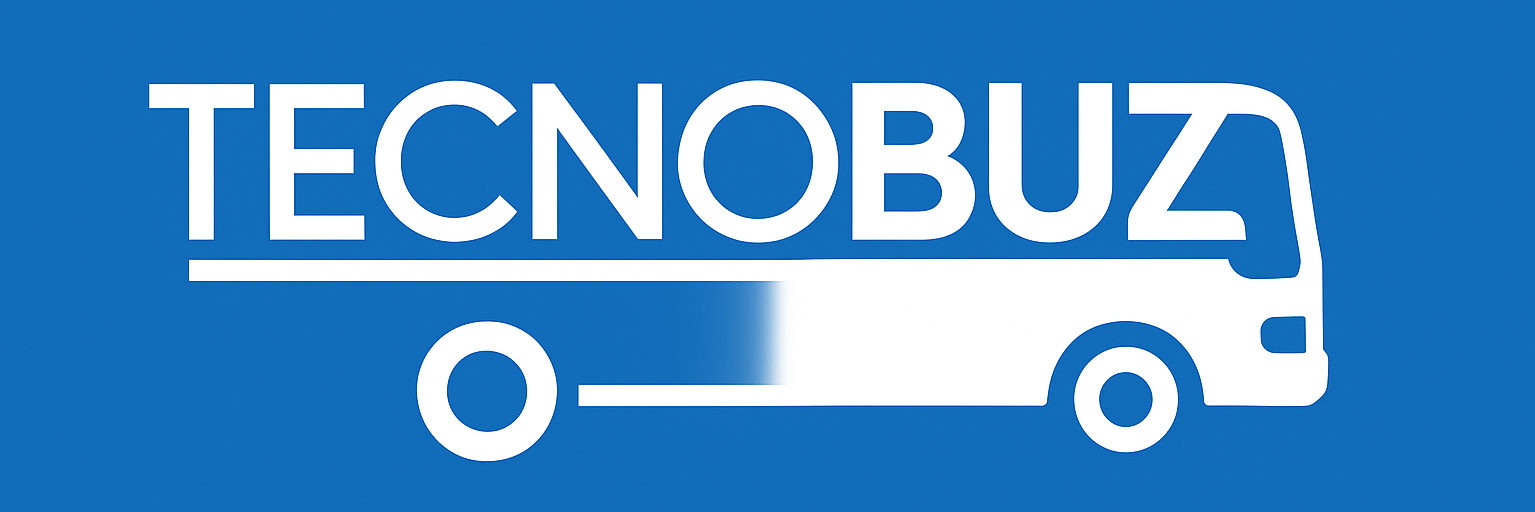Planning weekly meals can seem like a challenging task, especially for those who have a busy schedule. However, with some simple strategies, it is possible to organize your meals in a practical and efficient way. This way, you save time and money, as well as ensuring a healthy and balanced diet.
At first, it's important to understand that meal planning isn't just about choosing recipes. Furthermore, it involves organizing the shopping list, preparing the ingredients and optimizing time in the kitchen. With that in mind, let's look at some valuable tips for planning your weekly meals efficiently.
Essential Tools for Planning
First of all, using appropriate tools can significantly facilitate the planning process. There are several applications that help with this task, offering features such as creating shopping lists, recipe suggestions and even personalized meal planning.
1. Mealime
Firstly, Mealime is an app that allows you to create personalized meal plans based on your food preferences and dietary restrictions. Through an intuitive interface, you can select recipes and automatically generate a shopping list with the necessary ingredients.
Furthermore, Mealime offers quick and healthy recipe options, ideal for those who have little time to cook. Therefore, if you are looking for practicality and health, this application could be an excellent choice.
2. Yummly
On the other hand, Yummly stands out for its vast recipe library and customization capabilities. Through the app, you can find recipes that meet your specific needs, such as vegetarian, vegan, gluten-free, among others.
Furthermore, Yummly allows you to create shopping lists and plan your weekly meals in a practical way. You can even save your favorite recipes and easily access them when needed.
3. Paprika Recipe Manager
Next up we have Paprika Recipe Manager, an app that goes beyond simple meal planning. With it, you can store recipes, create shopping lists and even plan your weekly menu in detail.
Another interesting feature of Paprika is the possibility of importing recipes directly from cooking websites. This way, you can expand your gastronomic repertoire and vary your weekly meals.
4. Plan to Eat
Plan to Eat is ideal for those who like to customize every detail of their meal planning. With it, you can save recipes, create shopping lists and plan your weekly menu in a practical and efficient way.
Additionally, Plan to Eat offers a user-friendly interface and features that make it easy to share recipes with friends and family. Therefore, it is an excellent option for those who like to cook and share their culinary creations.
5. Cookpad
Finally, Cookpad is a community platform where you can share your recipes and discover new dish ideas. Through the app, you can create shopping lists, plan your meals and interact with other food lovers.
Furthermore, Cookpad offers an interactive experience, allowing you to comment on recipes and exchange tips with other users. This way, you can enrich your gastronomic repertoire and improve your culinary skills.
Features of Meal Planning Apps
Meal planning apps offer a range of features that can make the process more efficient and enjoyable. Firstly, the automatic creation of shopping lists is one of the features most appreciated by users. This functionality allows you to save time and avoid forgetting when making your purchases.
Additionally, many apps offer recipe suggestions based on ingredients you already have at home. This way, you can reduce food waste and make smarter use of available ingredients. Another positive point is the possibility of customizing recipes according to your preferences and dietary restrictions.
Additionally, some apps allow you to store your favorite recipes and easily access them when needed. With this, you can maintain a varied gastronomic repertoire and adapt your meals according to your needs and desires.
Frequently Asked Questions (FAQ)
1. How to choose the best meal planning app?
To choose the best app, consider your specific needs, such as dietary preferences, dietary restrictions, and the level of customization you want. Also, try different options to find the one that best suits your lifestyle.
2. Do I need to pay to use these apps?
Many apps offer free versions with basic functionality, while premium versions often include additional features such as advanced customization and technical support. Evaluate the available options and choose the one that offers the best value for money for you.
3. How do apps help save time and money?
Meal planning apps help you save time by automatically creating shopping lists and suggesting recipes based on ingredients you already have. Additionally, they help you save money by avoiding food waste and allowing you to purchase only the items you need.
4. Can I use more than one application at the same time?
Yes, you can use more than one application at the same time, taking advantage of the specific features of each one. For example, you can use one app to plan your meals and another to manage your favorite recipes.
5. How can I ensure that I am following a balanced diet?
To ensure a balanced diet, choose recipes that include a variety of nutrients, such as proteins, carbohydrates, fiber and healthy fats. Additionally, consult a nutritionist for personalized guidance tailored to your needs.
Conclusion
In short, planning weekly meals efficiently is a practice that can bring countless benefits to your health and your daily life. Using planning apps, you can organize your meals, save time and money, and ensure a balanced and varied diet.
So, try out the tools mentioned in this article and find out which one best suits your lifestyle. With a little organization and the right tools, planning your meals can become a simple and enjoyable task.