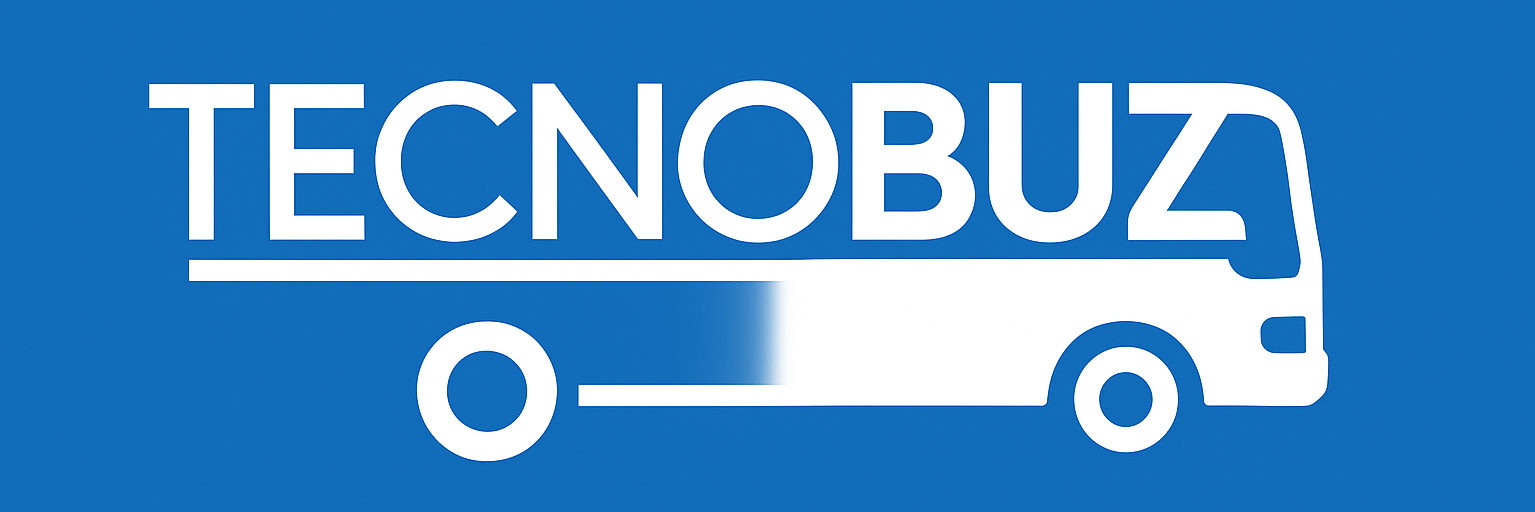In today's digital world, the storage capacity of our devices is a constant concern. Every day, we accumulate more photos, videos, apps and other data that eventually take up valuable space on our smartphones. Therefore, having a free memory cleaner app is essential to keep your device running smoothly.
The good news is that there are several memory cleaning apps available for free that can help optimize your smartphone. These apps not only free up space but also improve the overall performance of the device. Let's explore some of the best memory cleaner apps you can use to keep your smartphone fast and efficient.
Best Apps to Clean Memory for Free
There are many options on the market when it comes to memory cleaning apps. However, here are five of the best you can consider. Each of these apps offers unique features that can help optimize and clean your device effectively.
Clean Master
Clean Master is one of the most popular and widely used memory cleaning applications. It not only cleans junk files and frees up space, but also offers additional functionality like virus protection and application management.
Firstly, Clean Master stands out for its easy-to-use interface, which allows anyone, even without technical knowledge, to optimize their device. Additionally, it includes a CPU cooling feature that helps prevent the phone from overheating, thereby improving its lifespan. You can download Clean Master for free from Google Play Store.
CCleaner
CCleaner is another renowned application in the field of memory cleaning. Originally famous for its desktop version, it is now available for mobile devices, offering deep and effective cleaning.
In addition to freeing up space by removing temporary files and cache, CCleaner also allows you to manage your installed applications and monitor CPU, RAM and storage usage. This gives you a clear view of your device's performance. CCleaner is free and can be downloaded from Google Play Store.
Files by Google
Files by Google is more than just a memory cleaning app. It combines file management functionality with cleanup tools, making it an excellent choice for those who want an all-in-one solution.
With Files by Google, you can easily free up space by deleting junk, duplicate, and cache files. Additionally, it offers personalized recommendations on what can be deleted to free up additional space. This application is available for free on Google Play Store.
SD Maid
SD Maid is a powerful tool for those who want deeper and more technical cleaning. This app goes beyond basic file removal by offering a detailed analysis of your device storage.
SD Maid allows you to find residual files left by uninstalled apps and duplicate files that take up unnecessary space. It also offers advanced database and system file management options. Download SD Maid for free from Google Play Store.
Avast Cleanup
Lastly, Avast Cleanup is a robust memory cleaning application developed by renowned security company Avast. It offers a combination of junk file cleaning and device optimization.
Avast Cleanup automatically removes junk files, app cache, and gallery thumbnails, freeing up space and improving your smartphone's performance. Additionally, it has a “Sleep Mode” feature that suspends resource-consuming apps in the background. You can get Avast Cleanup for free from Google Play Store.
Features of Cleaning Apps
Memory cleaning apps not only free up space but also offer several additional functionalities. Firstly, many of these apps include security features such as protection against malware and viruses. This is especially useful for keeping your device safe while you browse the internet.
Additionally, some apps offer optimization tools that help improve your device's overall performance. For example, they can manage battery-hungry apps, cool the CPU, and even increase RAM speed. Therefore, choosing a good memory cleaning app can bring multiple benefits to your smartphone.
FAQ
How do memory cleaning apps work?
Memory cleaner apps work by removing temporary files, cache, and other unwanted data that take up space on your device. They scan your smartphone for files that can be deleted without affecting the performance or functionality of installed applications.
Are these apps safe to use?
Yes, most memory cleaning apps are safe to use, especially those developed by renowned companies like Avast and Google. However, it is always recommended to download these apps from trusted sources like Google Play Store to avoid security issues.
Can I use more than one cleaning app on my device?
While it's possible to use more than one cleaning app, it's usually not necessary. A good cleaning app should be able to take care of all aspects of cleaning and optimizing your device. Using multiple apps can actually cause conflicts and slow down the device's performance.
Do these apps really improve device performance?
Yes, by removing junk files and freeing up space, these apps can significantly improve your device performance. Additionally, many cleaning apps offer additional optimization tools that can help further improve your smartphone's efficiency and speed.
Do these apps consume a lot of battery?
In general, memory cleaning apps are designed to be lightweight and not consume a lot of battery. However, like any other application, they will use resources while they are running. Most of these apps offer optimization options that help save battery life in the long run.
Conclusion
In short, having a free memory cleaner app is essential to keep your smartphone running efficiently. Applications such as Clean Master, CCleaner, Files by Google, SD Maid and Avast Cleanup offer a variety of features that go beyond simply cleaning unwanted files. They also help optimize device performance, offering a smoother and faster user experience.