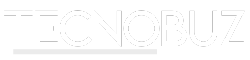When it comes to protecting your device against digital threats, finding the best virus removal app is essential. Nowadays, with the growing presence of malware and other online threats, it is essential to keep your smartphone or tablet safe. Therefore, in this article, we will explore the best options available to ensure the security of your device.
Furthermore, we will look at how these apps work, their main functionalities and how they can help you keep your device virus-free. With the help of these tools, you can browse the internet, download applications and access your personal data with peace of mind.
Applications to Remove Viruses
First of all, it is important to know the options available on the market. There are several virus removal applications that promise to protect your device, but it is essential to choose one that is reliable and effective.
Avast Mobile Security
Avast Mobile Security is one of the most popular options when it comes to removing viruses. This application offers robust protection against malware, spyware and other threats. With an intuitive and easy-to-use interface, Avast is an excellent choice for those looking for security.
Additionally, Avast Mobile Security includes features like call blocking, phishing protection, and even a firewall for Android devices. This way, it offers complete protection for your device. For more information, visit the Avast official website.
Bitdefender Mobile Security
Bitdefender Mobile Security is another excellent option for those looking for an efficient application to remove viruses. This application offers real-time protection against all possible threats, ensuring the security of your device.
Additionally, Bitdefender has an autopilot feature that suggests security actions based on your device's usage patterns. It also offers phishing protection and a Wi-Fi security scanner. Learn more about Bitdefender Mobile Security.
Kaspersky Mobile Security
Kaspersky Mobile Security is widely recognized for its effectiveness in removing viruses. This app offers comprehensive protection against malware, spyware and other digital threats. It also has an anti-theft feature that helps you locate your device if it is lost or stolen.
Additionally, Kaspersky Mobile Security includes features such as blocking unwanted calls and messages, privacy protection, and a network security scanner. Find out more about the Kaspersky Mobile Security.
Norton Mobile Security
Norton Mobile Security is another excellent choice for those looking for a reliable virus removal app. This app offers real-time protection against digital threats, ensuring your device is always safe.
Additionally, Norton Mobile Security includes features like phishing protection, a Wi-Fi security scanner, and even a contact backup feature. With an easy-to-use interface, Norton is an excellent option for keeping your device protected. See more about Norton Mobile Security.
McAfee Mobile Security
McAfee Mobile Security is an all-in-one security application that offers robust protection against viruses and other digital threats. This app includes features like privacy protection, blocking unwanted calls and messages, and even an anti-theft feature.
Additionally, McAfee Mobile Security has a Wi-Fi security scanner and a performance optimization feature, ensuring your device is always running at its best. Find out more about the McAfee Mobile Security.
Important Features
It is crucial to understand the functionalities offered by virus removal applications. They usually include real-time protection, full device scan, Wi-Fi security checker, and more. Additionally, many of these apps offer additional features like call blocking, privacy protection, and anti-theft.
Therefore, when choosing an application to remove viruses, it is important to consider the features that are most important to you. This way, you can ensure that your device is always protected against all possible threats.
FAQ
1. How do I know if my device is infected with a virus?
If your device is running slowly, constantly showing pop-up ads, or behaving strangely, it may be infected with a virus. Using a virus removal application can help identify and eliminate these threats.
2. Are virus removal apps free?
Many virus removal applications offer free versions with basic functionality. However, to get complete protection, you may need to purchase the premium version of the app.
3. How to choose the best application to remove viruses?
To choose the best virus removal app, consider the features offered, the app's reputation, and user reviews. Additionally, it is important to check whether the application offers real-time protection and regular updates.
4. Can I use more than one virus removal app on my device?
Although it is possible, it is not recommended to use more than one virus removal application at the same time as this may cause conflicts and affect the performance of your device.
5. Do virus removal apps consume a lot of battery?
Most virus removal apps are designed to consume little battery power. However, it's important to check the app's settings to ensure it isn't consuming more battery than necessary.
Conclusion
In conclusion, protecting your device against viruses and other digital threats is essential these days. With the help of the best virus removal apps, you can ensure the safety of your smartphone or tablet, surfing the internet and accessing your personal data with peace of mind. So choose the app that best suits your needs and keep your device protected.