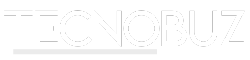Editing videos directly on your phone is becoming increasingly popular, especially with the growing popularity of social media and video sharing platforms. Fortunately, there are several powerful apps that allow you to make professional edits without needing a computer. However, finding the right app can be challenging, as each one offers different features and it’s not always easy to know which one to choose.
In this article, we’ll introduce you to the best apps for editing videos on your phone. We’ll cover their main features, what makes them so special, and how they can help you turn your videos into amazing content. If you’re looking for a video editing app that’s easy to use and yet complete, keep reading to discover the best options available.
The best tools for editing videos on your mobile phone
With the advancement of technology, smartphones now have the ability to edit high-quality videos, rivaling even computer software. Therefore, it is essential to choose an application that meets your editing needs, whether for adjusting small details or creating more complex videos.
Below, we present the five best applications that you can use to edit your videos on your cell phone, highlighting their main features and advantages.
1. InShot
InShot is one of the most popular video editing apps on mobile phones, especially among social media users. It is ideal for those looking for a simple tool, but with many features. One of the great advantages of InShot is its intuitive interface, which makes the editing process easier, even for beginners. In addition, it allows you to crop, adjust speed, add music and transition effects.
Another cool feature is the ability to adjust the video size for different platforms, such as Instagram, TikTok, and YouTube. This makes it easier to create videos that are optimized for social media, which can increase engagement. If you want to edit videos quickly and with quality, InShot is a great choice. Download InShot.
2. KineMaster
KineMaster is a fairly robust application that offers a more advanced editing experience, but is still accessible to beginners. It has a multi-timeline, allowing you to easily add layers of video, images, and text. With KineMaster, you can also insert dynamic transitions, sound effects, and soundtracks directly into your edit.
Another strong point of KineMaster is the ability to export videos in high quality, even in 4K, which makes it an ideal tool for content creators who need videos with excellent resolution. If you are looking for a complete application for more detailed editing, KineMaster is the perfect solution. Download KineMaster.
3. FilmoraGo
FilmoraGo is known for its user-friendly interface and for being a versatile option for both amateur and professional editors. The app offers a wide range of features, including quick trims, adding music, color adjustments, and creative filters. It also allows you to create videos in specific formats for platforms like Instagram and YouTube.
Additionally, FilmoraGo offers an in-store store with various effects and transitions that you can purchase to enhance your videos. This feature allows you to further customize your creations, making each video unique. Download FilmoraGo.
4. Adobe Premiere Rush
Adobe Premiere Rush is a simplified version of Adobe's famous video editing software. With it, you can create professional videos directly from your cell phone, using a simple but very efficient interface. One of the main differences of Premiere Rush is its integration with other Adobe products, such as Premiere Pro and After Effects, allowing for even more advanced editing.
If you already use the Adobe suite, Premiere Rush will be an excellent choice, as it offers automatic synchronization between devices, making it easier to work on different platforms. It is an ideal option for those who need a complete but practical tool for everyday use. Download Adobe Premiere Rush.
5. VivaVideo
VivaVideo is an application that stands out for its ease of use and the number of effects available. It is perfect for those who want to create creative and fun videos, as it offers a vast library of visual effects, transitions and stickers. With VivaVideo, you can quickly edit videos by cutting, adding music and adjusting the playback speed.
The app also has a “Pro” mode, which unlocks even more features, such as exporting videos in HD and removing watermarks. If you’re just starting out in the world of video editing, VivaVideo is a lightweight and fun choice. Download VivaVideo.
Additional features you should consider
In addition to basic editing features such as cropping, color adjustments, and adding music, some apps offer additional features that can be useful for those who want more professional editing. For example, the ability to work with multiple video layers, use custom transitions, and adjust the video format for different platforms are features that can make all the difference in the final result.
Additionally, some apps offer cross-device syncing, which is very useful for those who often edit on their phone, tablet, or computer. It’s worth exploring the features of each app to find out which one best suits your specific needs.
FAQ
What is the best free video editing app?
It depends on your needs. InShot is great for quick and simple edits, while KineMaster offers more advanced features for experienced users.
Are the listed apps available for both Android and iOS?
Yes, all the mentioned apps are available for both Android and iOS devices.
Can I edit videos in high quality with these apps?
Yes, apps like KineMaster and Adobe Premiere Rush allow you to export videos in high quality, up to 4K.
Which is the easiest to use for beginners?
VivaVideo and InShot are most recommended for beginners due to their intuitive interface and simplicity.
Is there any cost to use these apps?
Most apps have a free version, but they also offer paid features like watermark removal and high-resolution export.
Conclusion
Editing videos on your phone has never been so easy and accessible. With the apps we’ve listed, you can create incredible videos in no time and with high quality. Whether you’re a beginner or a more experienced editor, you’re sure to find a tool that suits your needs. So choose the app that best suits your editing style, download it, and start transforming your videos into true works of art.